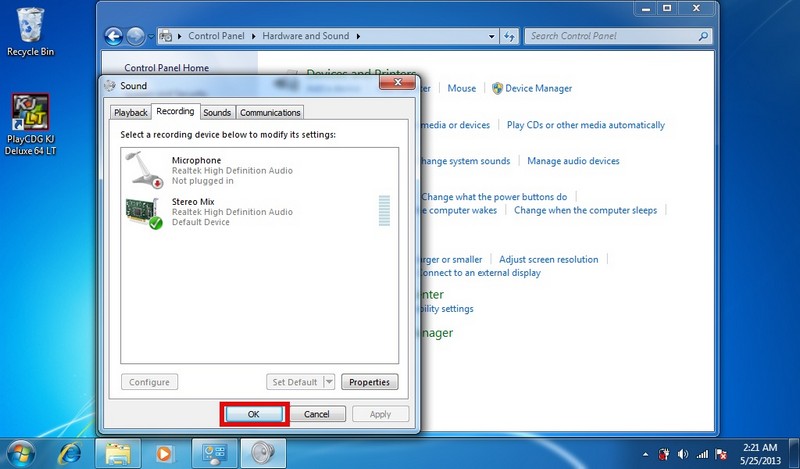PlayCDG KJ Deluxe 64LT Program Does Not Starts on the CO-101 Netbook.
If you are cannot to start the CAVS PlayCDG KJ Deluxe 64LT on your CO-101 netbook...
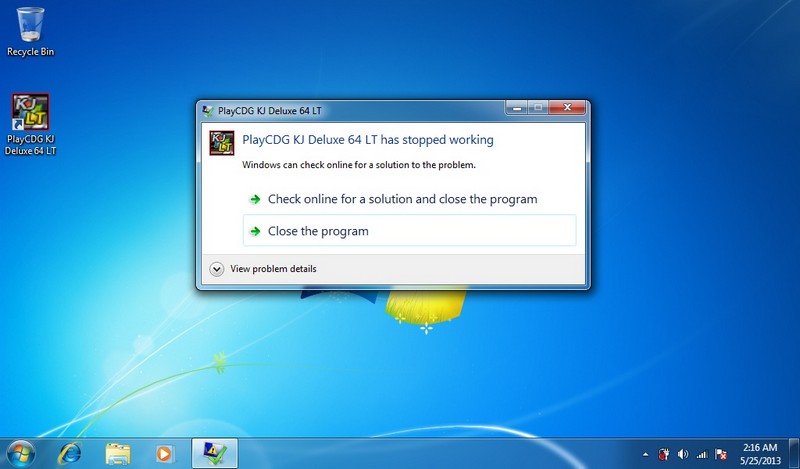
... try to fix it by following next steps...
1. Press on the "Start" button and open the "Control Panel".
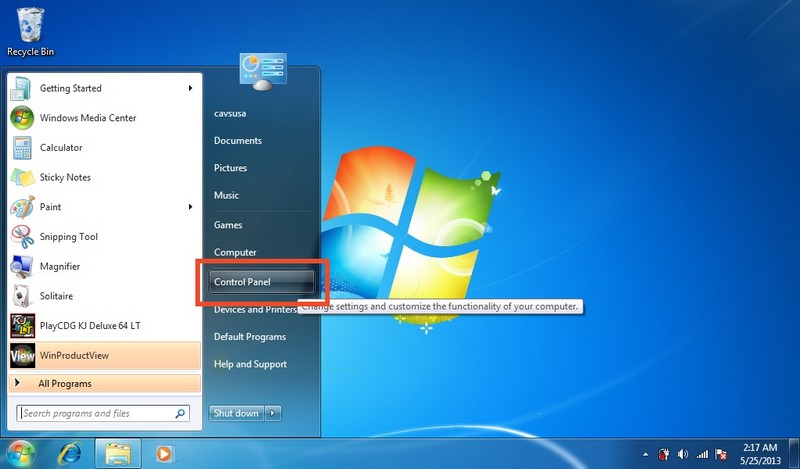
2. Click on "Hardware and Sound".
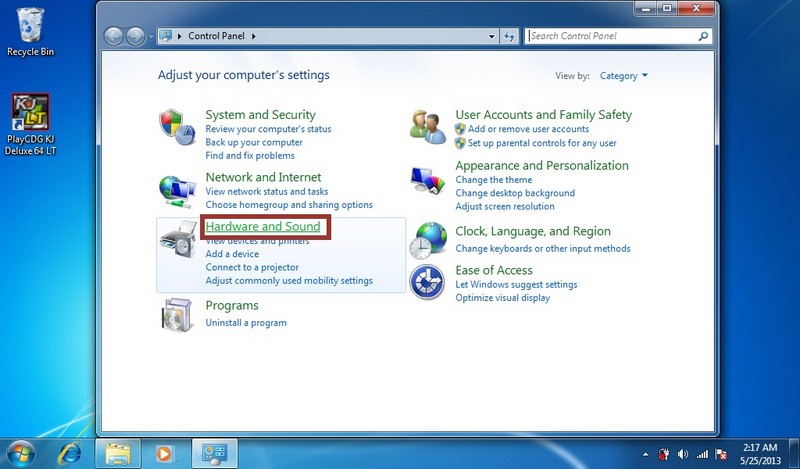
3. Then click on "Manage audio devices" sub-item in "Sound" item.
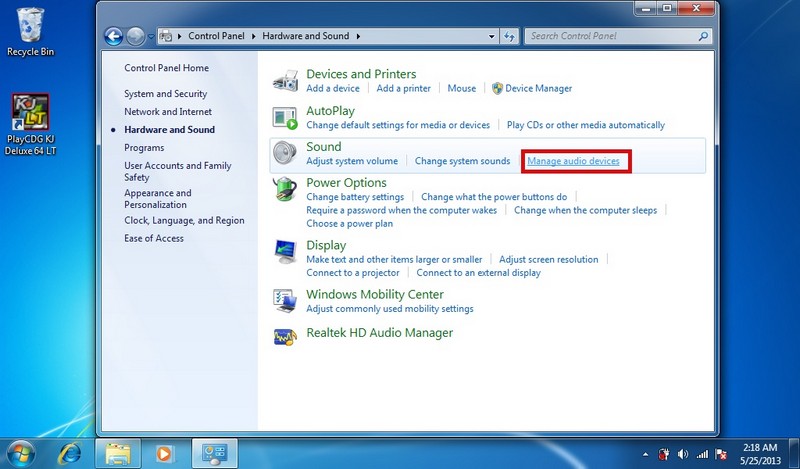
4. Click on the "Recording" tab.
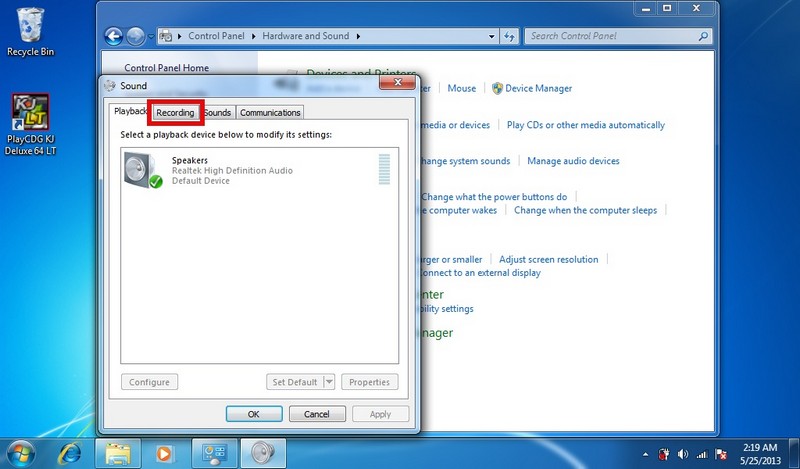
5. Then make a "Right Click" on any empty space of the tab and click on the "Show Disabled Device" item of the menu.
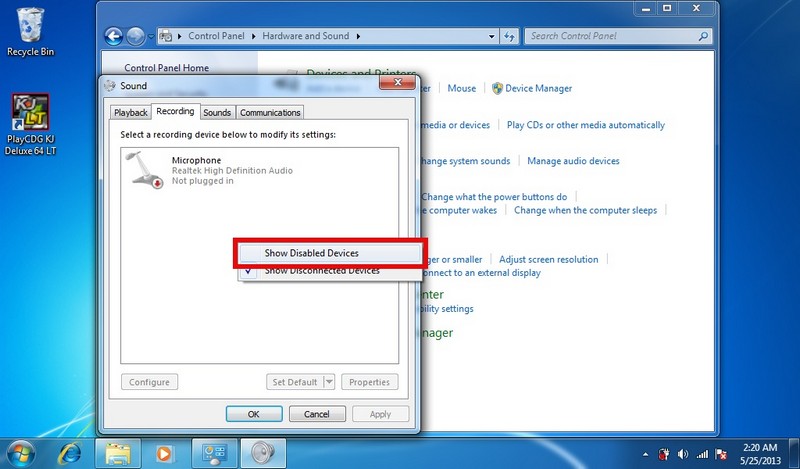
7. Then you will see a hidden "Stereo Mix" device. Make a right click on it and choose "Enable".
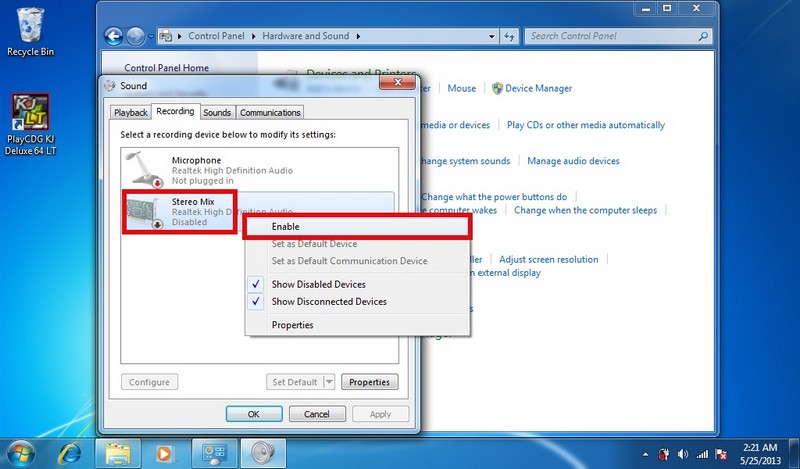
8. Click on "OK" and start the PlayCDG KJ Deluxe 64LT program again.